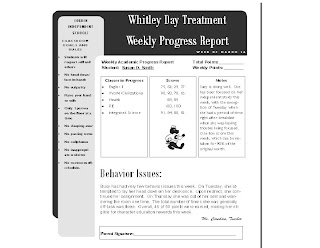Link to my powerpoint.
If you have created a presentation for the classroom, describe your experience. Is there anything you would change? Is there anything you found particularly effective?
When creating my powerpoint presentation, I was browsing online for examples that might help me with a middle school social studies lesson. "Why re-invent the wheel," right? So, not wanting to start totally from scratch, I found a really great website called PPST.com. Essentially, there were loads of powerpoints to get ideas from. In the end, I decided to adapt a powerpoint from a lady named Liz Wernig at Mendon-Upton. I know what you might be thinking, but you would be wrong--there was some "lifting" but mostly I had to rework huge portions of the 37 slide presentation. There were lots of problems I encountered with the previous material. First of all, it was a little dated. The links that she had were typed out and not hyperlinked. Also, the slides had an odd chronological arrangement. They started with an introduction, went to Lady Liberty, back to steerage, then some activities, then back to Liberty, and so on. The media that was used wasn't as engaging as I wanted. There were several videos snippets on the History Channel that were just too good not to be included in any powerpoint about Ellis Island. All of the factual information was correct, though. Also, I had to insert my own activities, keeping only one that was based on an Excel graph. I can't use that one this year, as there were no instructions and I'm still learning to use Excel to enter data and create graphs. So, after adding some awesome SchoolHouse Rock, about 5 updated video clips, and two activities, I feel like this is practically mine from scratch. Also, I wasn't happy with the background colors, transitions, etc, so I changed them. With all this in place, I was ready to use it in the classroom!
The presentation was a hit with my high school test group (which is the level I teach this year). They completely fell in love with the Schoolhouse Rock video and begged to watch more of them at the end of the day. Also, they liked the Statue of Liberty deconstruction. It was fast-paced and had great music. The videos from the History Channel had real people the kids could identify with. The students were surprised at the size of Lady Liberty and impressed with the splendor of the Great Hall on Ellis Island. They didn't get to do many of the activities, but they did want to watch the live webcam and unfortunately, it was down. Later in the week I plan to let them do the webquests, interaction with the Wall of Honor, and take the practice citizenship tests. Overall, this was a great experience. I've used powerpoints in the classroom before, but definitely not any with so many interactive opportunities. Now, I'm off to embed some music!